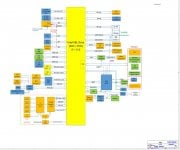You are using an out of date browser. It may not display this or other websites correctly.
You should upgrade or use an alternative browser.
You should upgrade or use an alternative browser.
Schematics Surface Pro LTE - Calgary_LTE
- Thread starter ThienBui
- Start date
send old BIOS I help buildsi need Bios surface Pro LTE Model 1807 , Code mainborad M1011229-019 , Thank you
with surface need to have original BIOS otherwise it will lose touch when programming other BIO
Old biossend old BIOS I help builds
with surface need to have original BIOS otherwise it will lose touch when programming other BIO
Download list
Surface pro 5 LTE.bin
16 MB · Views: 30
16 MB · Views: 30
Old bios
Download list
builds6132222.zip
5.2 MB · Views: 36
5.2 MB · Views: 36
please help rebuild
Download list
m1011229-019 rev4.3.bin
16 MB · Views: 8
16 MB · Views: 8
please help rebuild
Download list
builds3113.zip
5.3 MB · Views: 24
5.3 MB · Views: 24
please help rebuild M1011229-019
Download list
1807originalBlack.zip
6.5 MB · Views: 6
6.5 MB · Views: 6
builds3113.zipplease help rebuild M1011229-019
Hi ThienBui, thanks for doing it but it doesn't work; 5 seconds on and off. The serial number in that bios is from a Surface Book 2, could it be for that? Thank you, regards.
does it mean that the bios you sent is not the correct model for this topic?Hi ThienBui, thanks for doing it but it doesn't work; 5 seconds on and off. The serial number in that bios is from a Surface Book 2, could it be for that? Thank you, regards.
Hi, the bios that I sent you is the original of the Surface Pro 5 LTE M1807. The builds3113.zip you sent me has another serial number (according to Microsoft it belongs to a Surface Book 2 I7), with it the Surface stays on for only 5 seconds and turns off. Thanks.does it mean that the bios you sent is not the correct model for this topic?
Surface_Pro_1807does it mean that the bios you sent is not the correct model for this topic?
try this
Download list
builds99.bin.zip
5.2 MB · Views: 17
5.2 MB · Views: 17
Hi, sorry to bother you again but the touch screen doesn't work; control panel mentions device not connected. I don't know if I'm correct but I've seen people talking that it's related to Intel ME Region, would it be possible?Surface_Pro_1807
try this
Another very interesting thing; now it turned into Surface Pro 6, it was 5 and now 6. I suppose it interfered with some hardware since it takes a good few seconds to enter UEFI.
Attach a photo.
Thank you, regards.
Download list

Last edited:
If you don't have the original BIOS or the original BIOS is completely faulty, you can't fix the touchHi, sorry to bother you again but the touch screen doesn't work; control panel mentions device not connected. I don't know if I'm correct but I've seen people talking that it's related to Intel ME Region, would it be possible?
Another very interesting thing; now it turned into Surface Pro 6, it was 5 and now 6. I suppose it interfered with some hardware since it takes a good few seconds to enter UEFI.
Attach a photo.
Thank you, regards.
HI i need bios please or can you fix it...error works two seconds and turn off..View attachment 192841Surface Pro LTE - Calgary_LTE .pdf
SURFACE 1807 M1011229-019 REV 4.3
Download list
ORGINAL.BIN
16 MB · Views: 6
16 MB · Views: 6
builds99.bin.zipHI i need bios please or can you fix it...error works two seconds and turn off..
SURFACE 1807 M1011229-019 REV 4.3