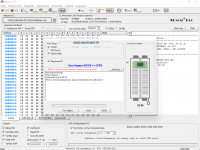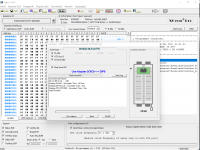Hi everyone,
I have a Microsoft Surface Pro (model 1796) that was asking for a BIOS password at startup. I tried to fix this by reprogramming the BIOS, but I accidentally erased its entire contents in the process. Now I have no original BIOS (with password) to restore from, and I’m stuck.
Has anyone faced a similar issue or knows how to recover/restore the BIOS on a Surface Pro once it’s been wiped? Any suggestions, tools, or methods would be greatly appreciated. Thanks in advance!
I have a Microsoft Surface Pro (model 1796) that was asking for a BIOS password at startup. I tried to fix this by reprogramming the BIOS, but I accidentally erased its entire contents in the process. Now I have no original BIOS (with password) to restore from, and I’m stuck.
Has anyone faced a similar issue or knows how to recover/restore the BIOS on a Surface Pro once it’s been wiped? Any suggestions, tools, or methods would be greatly appreciated. Thanks in advance!
Download list