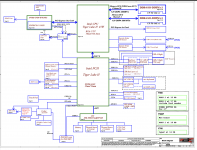- Star Rating
- 5.00 star(s)
Download list
64m bkup.BIN.zip
2.2 MB · Views: 171
2.2 MB · Views: 171
128m bkup.BIN.zip
6 MB · Views: 172
6 MB · Views: 172
NM-D721 REV0.4.tvw.zip
9.8 MB · Views: 199
9.8 MB · Views: 199
NM-D721 REV2.0.tvw.zip
15.5 MB · Views: 219
15.5 MB · Views: 219
NM-D721.pdf
2.4 MB · Views: 77
2.4 MB · Views: 77
LENOVO_LEGION7_LCFC_NM-D721 photo.zip
24.7 MB · Views: 24
24.7 MB · Views: 24
Last edited: