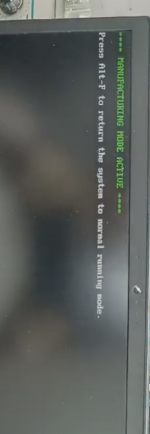- Star Rating
- 5.00 star(s)
Download list
[email protected]
2.4 MB · Views: 829
2.4 MB · Views: 829
[email protected]
6.5 MB · Views: 882
6.5 MB · Views: 882
Wistron Selek 15 N18E CML-H 19753.pdf
4.3 MB · Views: 1,101
4.3 MB · Views: 1,101
Dell G3 15 3500 Wistron Selek MLK N18E 19753-1 BoardView.gr.zip
138.2 KB · Views: 598
138.2 KB · Views: 598