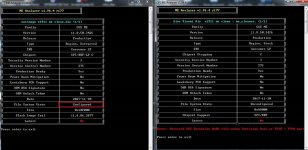Xiaomi Mi Notebook Air
Marble 17805-1 448.0CE07.0011
BIOS w25q128fvsiq
Marble 17805-1 448.0CE07.0011
BIOS w25q128fvsiq
Download list
w25q128fvsiq.bin.zip
4.7 MB · Views: 413
4.7 MB · Views: 413