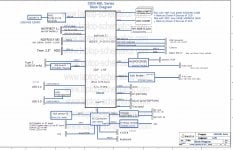- Star Rating
- 5.00 star(s)
Download list
330S-14IKB, 330S-15IKB 7SCN20WW.BIN.zip
4.8 MB · Views: 3,868
4.8 MB · Views: 3,868
ENE.bin.zip
53.4 KB · Views: 1,669
53.4 KB · Views: 1,669
330S-KBL Silkscreen_LO-boardview.pdf
1.6 MB · Views: 5,692
1.6 MB · Views: 5,692
330S-KBL Schematic Diagram_LO.pdf
13.8 MB · Views: 6,311
13.8 MB · Views: 6,311
7000-14ikbr 330S-KBL Series.pdf
7.1 MB · Views: 3,316
7.1 MB · Views: 3,316