Hello everyone. I have this notebook that came into the lab due to a lack of video. I proceeded to extract the BIOS to clean the ME region. Immediately after cleaning, the message "BIOS corrupt, proceed with BIOS repair using a USB key" appears on the screen. I program the correct BIOS using the serial number on the USB key and proceed. During the update process, the PC turns off the fans and the processor gets hot. I leave it on for 10 minutes but then decide to unplug it for safety reasons. I decide to directly write the new BIOS (which was extracted from the USB key) and turn on the PC: a message "Manufacture mode unlocked is active" appears and the screen turns off again, but the PC heats up a lot. I can't find a solution. Could you help me?
Download list

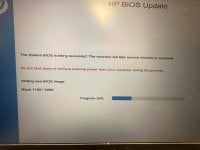
IMG_7923.JPG
4 MB · Views: 2
4 MB · Views: 2

