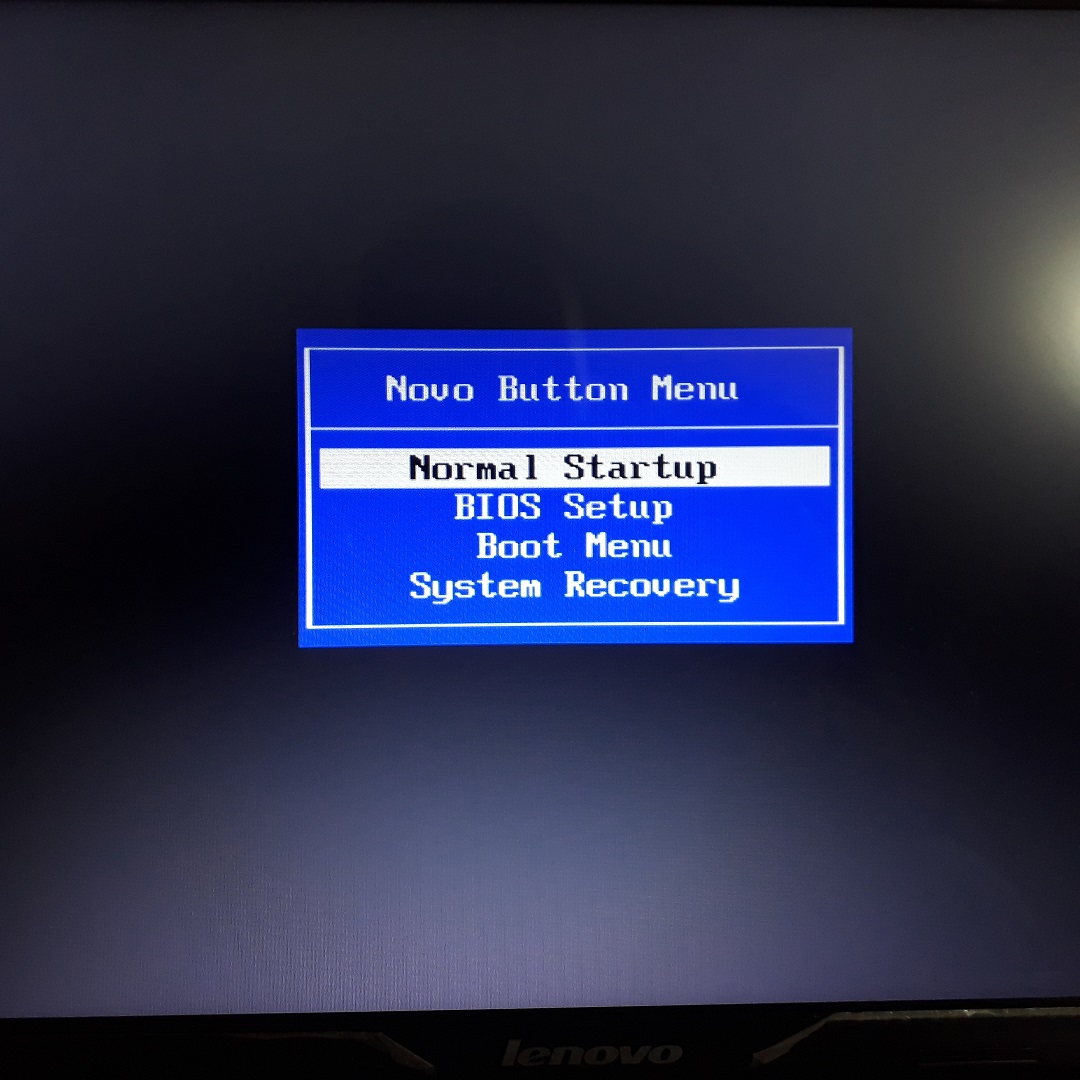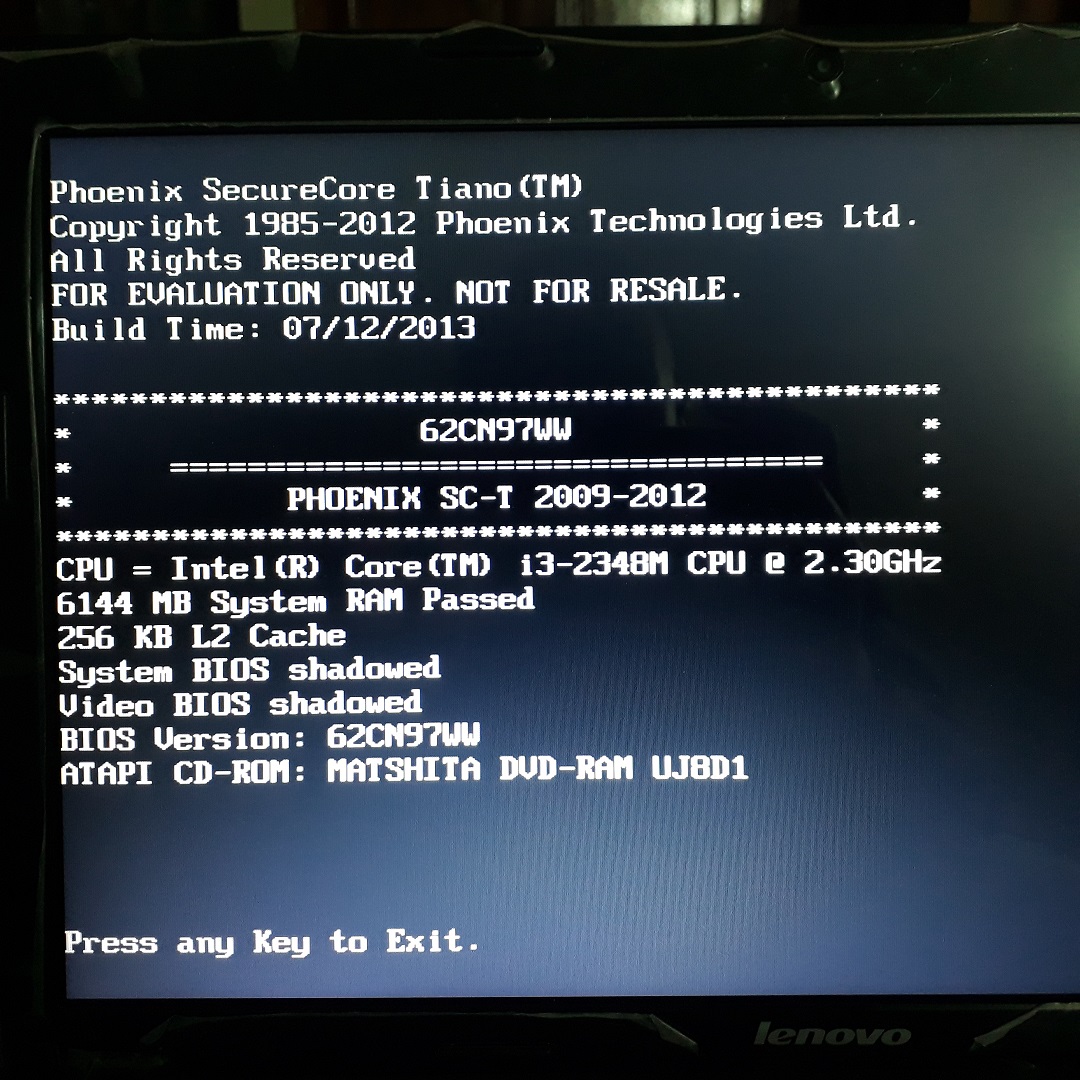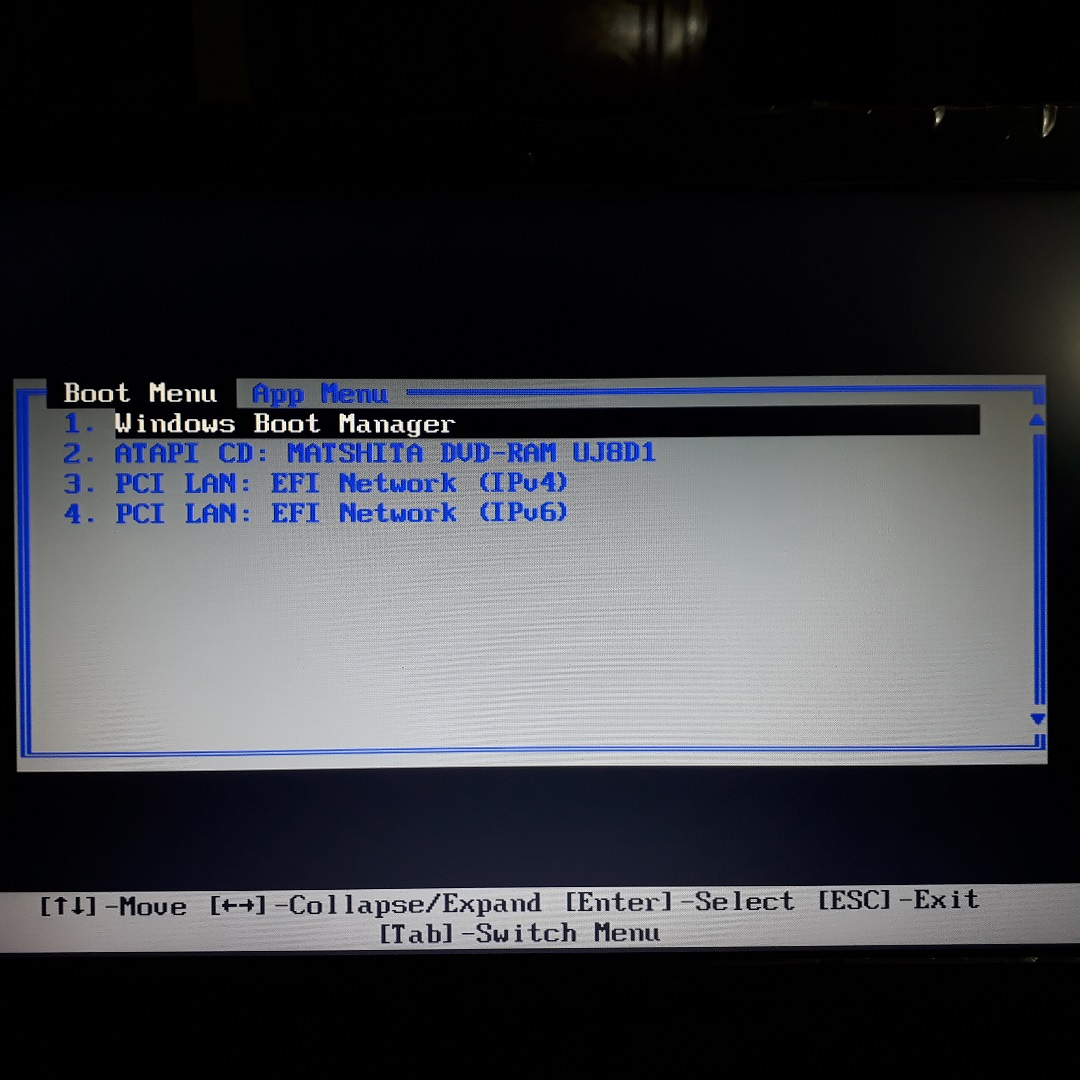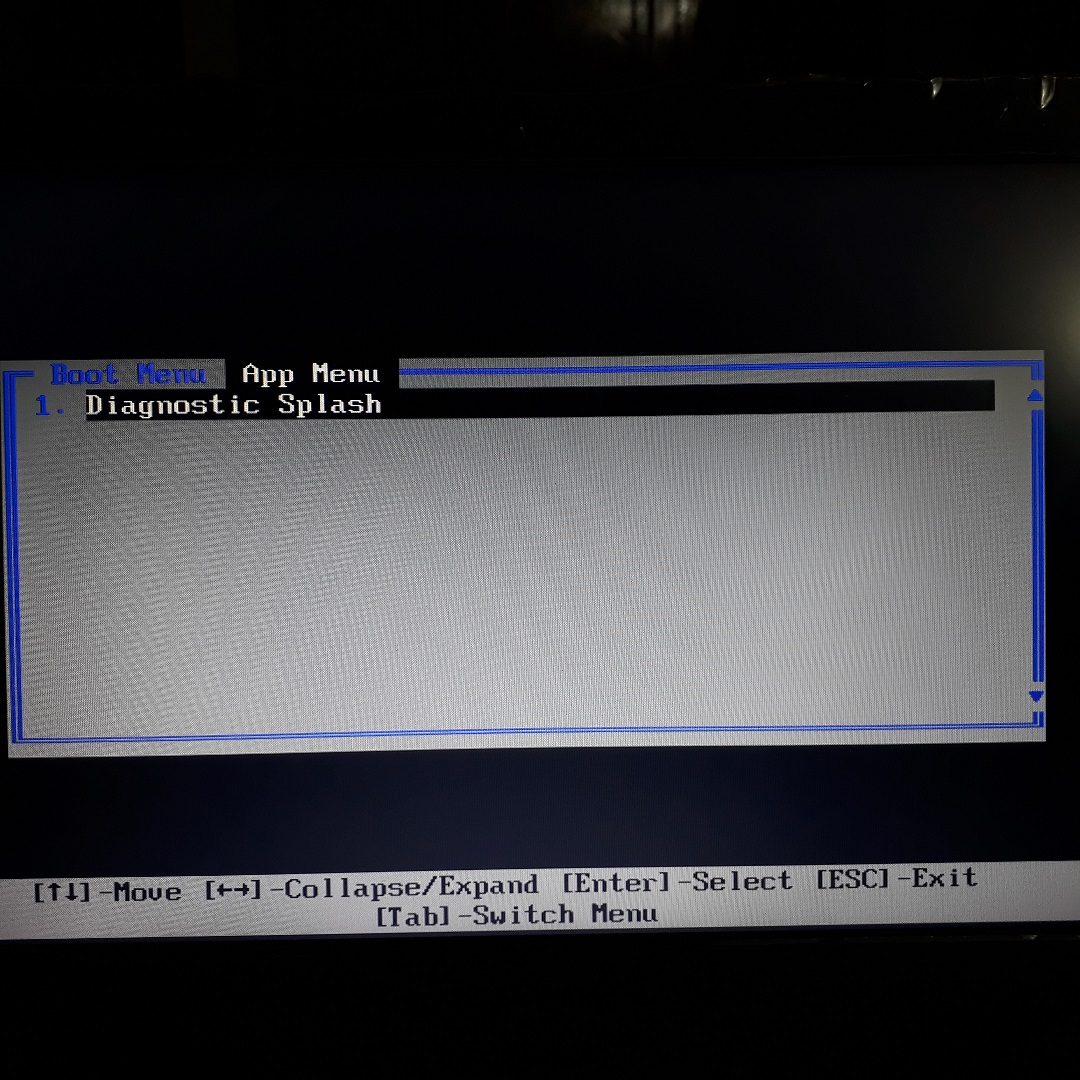- Star Rating
- 5.00 star(s)
Hi everyone,
I have a lenovo g580 with and HDD Drive with Windows 10 UEFI installed (v1903) (Secure boot "disabled" and Virtualization "Enabled"), bought an SSD Drive to gain speed, created a bootable USB Stick loaded with Windows 10 (v20H2) UEFI mode created with Rufus without changing anything in BIOS settings, proceeded with the installation everything loaded correctly, installed all the needed drivers, everything was good, until I installed VMWare Workstation, when I found that Virtualization Is DISABLED !!! tried to access BIOS settings with no luck, always getting System/Video BIOS Shadowed.
tried Recovery button the Novo Button Menu comes up with BIOS Setup but no luck, always getting Phoenix SecureCore Tiano.
Also tried to access UEFI through Windows advanced boot Options, I get System/Video BIOS Shadowed too.
What I don't understand, how did secure boot activate, 'cause I'm 100% sure that I did not activate it, I suspect windows installation process did.
I've installed 100+ computers never had that kind of issues
If I put back my old HDD windows loads but then freezes with a BSD (because of secure boot).
Tried to flash the BIOS in windows even that didn't work, I'm out of options 'cause I need Virtualization,
If I change the CPU (Currently I have an intel core i3 2nd gen) with an intel Pentium B960, would that change something or reset BIOS settings !! just a thought.
Or my last option is to re-program the BIOS through a programmer !!
Thanks in advance.
I have a lenovo g580 with and HDD Drive with Windows 10 UEFI installed (v1903) (Secure boot "disabled" and Virtualization "Enabled"), bought an SSD Drive to gain speed, created a bootable USB Stick loaded with Windows 10 (v20H2) UEFI mode created with Rufus without changing anything in BIOS settings, proceeded with the installation everything loaded correctly, installed all the needed drivers, everything was good, until I installed VMWare Workstation, when I found that Virtualization Is DISABLED !!! tried to access BIOS settings with no luck, always getting System/Video BIOS Shadowed.
tried Recovery button the Novo Button Menu comes up with BIOS Setup but no luck, always getting Phoenix SecureCore Tiano.
Also tried to access UEFI through Windows advanced boot Options, I get System/Video BIOS Shadowed too.
What I don't understand, how did secure boot activate, 'cause I'm 100% sure that I did not activate it, I suspect windows installation process did.
I've installed 100+ computers never had that kind of issues
If I put back my old HDD windows loads but then freezes with a BSD (because of secure boot).
Tried to flash the BIOS in windows even that didn't work, I'm out of options 'cause I need Virtualization,
If I change the CPU (Currently I have an intel core i3 2nd gen) with an intel Pentium B960, would that change something or reset BIOS settings !! just a thought.
Or my last option is to re-program the BIOS through a programmer !!
Thanks in advance.