You are using an out of date browser. It may not display this or other websites correctly.
You should upgrade or use an alternative browser.
You should upgrade or use an alternative browser.
Response Code = PTH16-8XNY2-0Y6BW-WHTTN-WRLFC
IMG20210302041047.jpg
1 file sent via WeTransfer, the simplest way to send your files around the worldwe.tl
take photo when enter
blackdoriangrey
Registered member
it showed certified then restarted requesting for password again
enter twice
it showed certified then restarted requesting for password again
You will receive the "Response code"
Enter the Response code (do not mix up "0" and "O" or "C" and "G" or "8" and "B")
and press [ENTER] key.
The "TOSHIBA Setup Utility" (BIOS) appears.
Go to the "Securtiy" tab by pressing the cursor right key [->].
Check if the line "User Password Registered" is marked.
Press [ENTER] then [space bar] and [ENTER] key three times to set the password to "Not Registered".
Press [F10] key to save the changes and confirm this by pressing the [Y] key.
The BIOS Password is deleted.
Press F2 go bios setting and enter agian this code then unlock remember
Note: Please take photo or video when enter code
Enter the Response code (do not mix up "0" and "O" or "C" and "G" or "8" and "B")
and press [ENTER] key.
The "TOSHIBA Setup Utility" (BIOS) appears.
Go to the "Securtiy" tab by pressing the cursor right key [->].
Check if the line "User Password Registered" is marked.
Press [ENTER] then [space bar] and [ENTER] key three times to set the password to "Not Registered".
Press [F10] key to save the changes and confirm this by pressing the [Y] key.
The BIOS Password is deleted.
Press F2 go bios setting and enter agian this code then unlock remember
Note: Please take photo or video when enter code
blackdoriangrey
Registered member
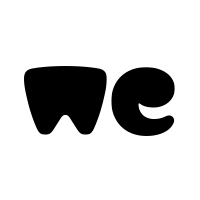
IMG20210302085325.jpg
1 file sent via WeTransfer, the simplest way to send your files around the world
Please read guide.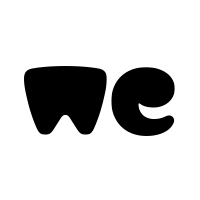
IMG20210302085325.jpg
1 file sent via WeTransfer, the simplest way to send your files around the worldwe.tl
you Understand or not ?You will receive the "Response code"
Enter the Response code (do not mix up "0" and "O" or "C" and "G" or "8" and "B")
and press [ENTER] key.
The "TOSHIBA Setup Utility" (BIOS) appears.
Go to the "Securtiy" tab by pressing the cursor right key [->].
Check if the line "User Password Registered" is marked.
Press [ENTER] then [space bar] and [ENTER] key three times to set the password to "Not Registered".
Press [F10] key to save the changes and confirm this by pressing the [Y] key.
The BIOS Password is deleted.
Press F2 go bios setting and enter agian this code then unlock remember
Note: Please take photo or video when enter code
blackdoriangrey
Registered member
Yes I understand now
blackdoriangrey
Registered member
It just ask me to press f2 to set date and time, then it boot straight to windows. I'm scared if i try to enter set up after restart it will still request for password
blackdoriangrey
Registered member
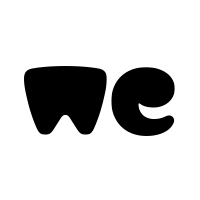
blackdoriangrey
Registered member
It ask for password after I shut down and turn it back on, but I click enter and it showed certified then boot straight to windows. Should I try entering set up to clear the password?
please response code
25$please response code

Pay MONG THI TRUNG NHI using PayPal.Me
Go to paypal.me/vinafixit and type in the amount. Since it’s PayPal, it's easy and secure. Don’t have a PayPal account? No worries.
full model c55-xxxx?Toshiba c55 c bios password
Any solution
C55 -c 1m9
Download list
Response help.pdf
100 KB · Views: 47
100 KB · Views: 47
Similar threads
- Suggestion
- Replies
- 11
- Views
- 2K
- Suggestion
- Replies
- 0
- Views
- 1K
- Replies
- 51
- Views
- 26K
- Replies
- 83
- Views
- 30K




