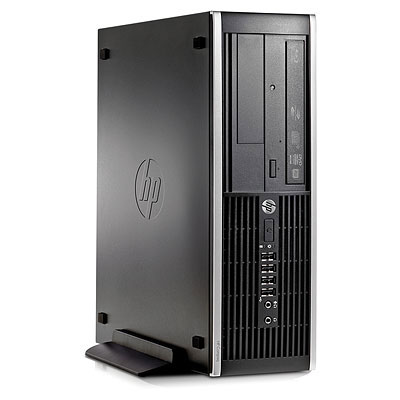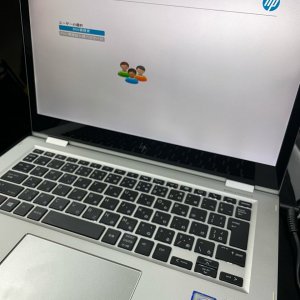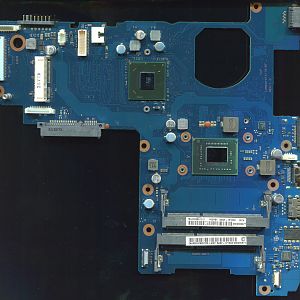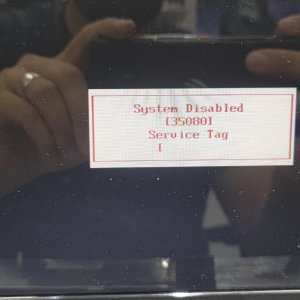You are using an out of date browser. It may not display this or other websites correctly.
You should upgrade or use an alternative browser.
You should upgrade or use an alternative browser.
BIOS
Dump BIOS all Laptop. Computer Binary File (*.bin *.rom)
Filters
Show only:
Loading…
Toshiba C600D- 01L
- By admin
Bios
C600D- 01L
C600D- 01L
Download list
toshiba c600d-01l.-1.40.rar
978 KB · Views: 60
978 KB · Views: 60
AOC-2217V-TSUMU5RBWHQ-M220Z1PS3-20091019-V005-3300
- By ThienBui
AOC-2217V-TSUMU5RBWHQ-M220Z1PS3-20091019-V005-3300
Download list
AOC-2217V-TSUMU5RBWHQ-M220Z1PS3-20091019-V005-3300.rar
68.4 KB · Views: 31
68.4 KB · Views: 31
T33U A13IAXX M/B V1.0
- By ThienBui
BIOS
T33U A13IAXX M/B V1.0
T33U A13IAXX M/B V1.0
Download list
T33U A13IAXX MB V1.0 BIOS OK.0 BIOS OK.0 BIOS OK.zip
688.1 KB · Views: 29
688.1 KB · Views: 29
Lenovo Bios LENOVO Y560-HM55-ATI216 0772003
LENOVO Y560-HM55-ATI216 0772003
Download list
LENOVO Y560-HM55-ATI216 0772003.rar
2.7 MB · Views: 196
2.7 MB · Views: 196
HP HP dv6-6b66el 665345-001
- By ThienBui
HP dv6-6b66el 665345-001
Download list
HP DV6EC_665345-001.zip
52.3 KB · Views: 52
52.3 KB · Views: 52
HP DV6_665345-001.zip
2 MB · Views: 65
2 MB · Views: 65
Asus ma78l le r2.0
- By ThienBui
ma78l le r2.0
Download list
m5a78l le 2.0.bin.zip
809.5 KB · Views: 38
809.5 KB · Views: 38
Dell Dell M421R AMD DAOR0AMB6D0
- By fanifix
Dell M421R AMD DAOR0AMB6D0
Download list
Dell M421R DAOR0AMB6D0.rar
1.7 MB · Views: 149
1.7 MB · Views: 149
Asus PRO4JS
- By ThienBui
BIOS ASUS PRO4JS
asus_pro4js-P43SJ
asus_pro4js-P43SJ
Download list
asus_pro4js-P43SJ.zip
1.3 MB · Views: 67
1.3 MB · Views: 67
New threads
-
-
Ask HELP ME,I NEED LENOVO G510 BIOS BIN FILE BOARD ID;DAOJWMB6F0 REV F
- Started by Pacham_tekniks
- Replies: 2
-
Help Tips sony pcg-41312w please clean bios please
- Started by Pacham_tekniks
- Replies: 1
-
-