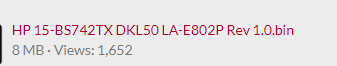- Star Rating
- 5.00 star(s)
DKL50 LA-E802P REV1.0
LA-E791P LA-E801P LA-E802P.cad
boardview
HP 15-bsxxx series - CSL50 CSL52 Compal CSL50 LA-E791P CKL50 LA-E801P DKL50 LA-E802P r1.0.pdf
LA-E791P LA-E801P LA-E802P.cad
boardview
HP 15-bsxxx series - CSL50 CSL52 Compal CSL50 LA-E791P CKL50 LA-E801P DKL50 LA-E802P r1.0.pdf
Download list
8MB.bin
8 MB · Views: 2,558
8 MB · Views: 2,558
ECROM.bin
128 KB · Views: 1,475
128 KB · Views: 1,475
HP 15-BS742TX DKL50 LA-E802P Rev 1.0.bin
8 MB · Views: 2,862
8 MB · Views: 2,862
LA-E791P_LA-E801P_LA-E802P.zip
240.6 KB · Views: 277
240.6 KB · Views: 277
Last edited: