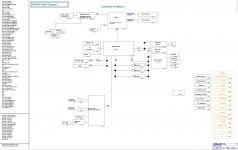- Star Rating
- 5.00 star(s)
Download list
G531GT 9th.304.bin
16 MB · Views: 2,664
16 MB · Views: 2,664
G531GT_EC.bin.zip
48.7 KB · Views: 1,026
48.7 KB · Views: 1,026
G531GT REV1.5.pdf
13.4 MB · Views: 3,237
13.4 MB · Views: 3,237
G531GT REV1.5 BoardView.pdf
7.4 MB · Views: 2,583
7.4 MB · Views: 2,583
G531GT REV1.4.pdf
13.4 MB · Views: 1,660
13.4 MB · Views: 1,660
G531GT BoardView 1.4.pdf
7.3 MB · Views: 1,512
7.3 MB · Views: 1,512
G531GT.15.cad.zip
209.8 KB · Views: 2,996
209.8 KB · Views: 2,996
ASUS_G731GT G531GT photo.zip
26.6 MB · Views: 220
26.6 MB · Views: 220
Last edited: