Introduction and Overview
PassMark’s BurnInTest is a software tool that allows all the major sub-systems of a computer to be simultaneously tested for reliability and stability. Anyone who has used computers for any period of time knows the importance of having a stable system. The cost of a hardware failure can be enormous. If you are lucky your data will only become inaccessible while faulty components are replaced. If you’re unlucky you can lose your files completely or have them permanently corrupted. Even if you have good backups, you can still lose days of work returning the PC to its pre-failure state. In many cases the lost data can never be replaced and businesses can be brought to their knees, with the loss of documentation, customer details and financial records.
What BurnInTest does is thoroughly exercise the hardware in a PC in a short period of time, in the same way as normal applications use a PC over a long period of time. This takes advantage of the fact that computer hardware tends to fail either very early in its life or after many thousands of hours of use.
Typically BurnInTest should be used before a PC is put into service, as a failure of a computer that isn’t being used for a critical application and doesn’t have any critical data is much less damaging, (especially if it is still under warranty).
BurnInTest will bring to the surface intermittent or hidden problems so that after a successfully run the computer can be used with a much higher level of confidence.
BurnInTest tests the CPU using a range of CPU instructions, disk drives, optical drives, CD/DVD burners, sound cards, 2D graphics, 3D graphics, GPGPU, video playback, printers, memory, network connections and bluetooth. BurnInTest Pro additionally tests Webcams, batteries, microphones, tape drives, serial ports, parallel ports, PCIe slots, PSU voltages and USB 1.x, 2.0 and 3.0 ports with loop back connectors.
If you have specialized hardware that BurnInTest does not test, you can even write your own test and integrate it with BurnInTest. PassMark has produced "Plugin" tests for touch screens, keyboards and dial up Modems.
All these tests can be done simultaneously as the application is multithreaded.
To get started quickly see the Quick start page.
See Overview of display for information of BurnInTest controls and different views. See Test descriptions for information about each test.
Learn how to interpret the results.
Have a look at what each menu option does.
Get the answers to Frequently Asked Questions.
Find out how to purchase the software.
Requirements
256 MB RAM, DirectX 9.0c, DirectX 11 for GPGPU tests, 225MB disk space (more required to run the disk test). Hardware loopback plugs for port testing (Professional Edition only).
Platforms
Windows Vista, Windows 7, Windows 8, Windows 10, 2003 Server, 2008 Server, 2008 R2 Server, 2012 Server, 2012 R2 Server. Available for both 32-bit and 64-bit platforms.
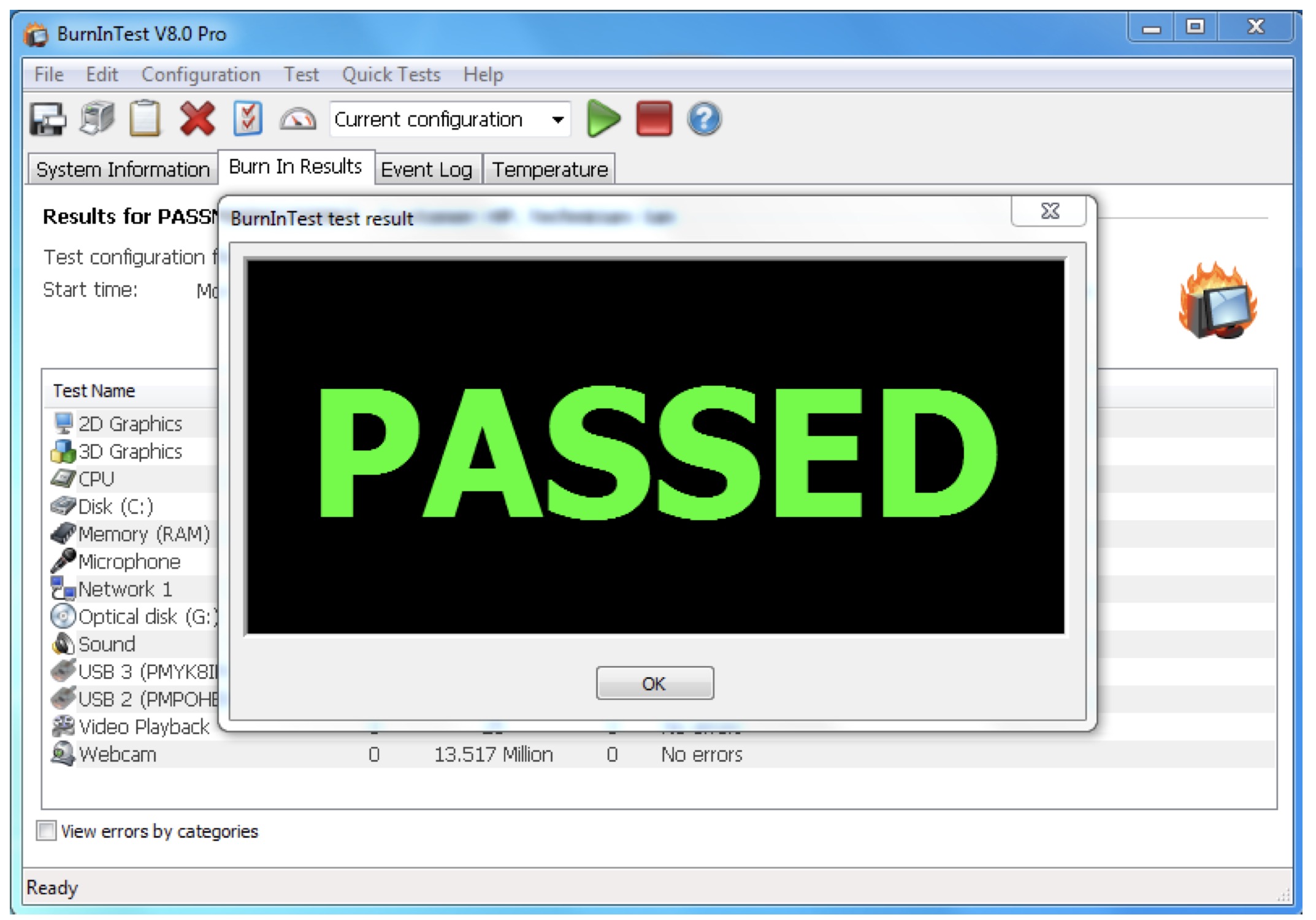
PassMark’s BurnInTest is a software tool that allows all the major sub-systems of a computer to be simultaneously tested for reliability and stability. Anyone who has used computers for any period of time knows the importance of having a stable system. The cost of a hardware failure can be enormous. If you are lucky your data will only become inaccessible while faulty components are replaced. If you’re unlucky you can lose your files completely or have them permanently corrupted. Even if you have good backups, you can still lose days of work returning the PC to its pre-failure state. In many cases the lost data can never be replaced and businesses can be brought to their knees, with the loss of documentation, customer details and financial records.
What BurnInTest does is thoroughly exercise the hardware in a PC in a short period of time, in the same way as normal applications use a PC over a long period of time. This takes advantage of the fact that computer hardware tends to fail either very early in its life or after many thousands of hours of use.
Typically BurnInTest should be used before a PC is put into service, as a failure of a computer that isn’t being used for a critical application and doesn’t have any critical data is much less damaging, (especially if it is still under warranty).
BurnInTest will bring to the surface intermittent or hidden problems so that after a successfully run the computer can be used with a much higher level of confidence.
BurnInTest tests the CPU using a range of CPU instructions, disk drives, optical drives, CD/DVD burners, sound cards, 2D graphics, 3D graphics, GPGPU, video playback, printers, memory, network connections and bluetooth. BurnInTest Pro additionally tests Webcams, batteries, microphones, tape drives, serial ports, parallel ports, PCIe slots, PSU voltages and USB 1.x, 2.0 and 3.0 ports with loop back connectors.
If you have specialized hardware that BurnInTest does not test, you can even write your own test and integrate it with BurnInTest. PassMark has produced "Plugin" tests for touch screens, keyboards and dial up Modems.
All these tests can be done simultaneously as the application is multithreaded.
- - The best value professional Burn In tool on the market !!
- - Avoid delivering D.O.A. (Dead on Arrival) hardware to your customers.
- - Dramatically reduce your burn in times with multithreaded simultaneous testing of components.
- - Build your image as a supplier of quality systems.
- - Avoid costly downtime, system rebuilds and lost data.
- - Test the stability of a system after configuration changes or hardware upgrades (critical for over clocking).
- - Interfaces for logging temperature and laptop battery charge levels (additional software required).
- - Use BurnInTest to help with Electromagnetic Compliance Testing (EMC) to ANSI C63.4-1992
To get started quickly see the Quick start page.
See Overview of display for information of BurnInTest controls and different views. See Test descriptions for information about each test.
Learn how to interpret the results.
Have a look at what each menu option does.
Get the answers to Frequently Asked Questions.
Find out how to purchase the software.
Requirements
256 MB RAM, DirectX 9.0c, DirectX 11 for GPGPU tests, 225MB disk space (more required to run the disk test). Hardware loopback plugs for port testing (Professional Edition only).
Platforms
Windows Vista, Windows 7, Windows 8, Windows 10, 2003 Server, 2008 Server, 2008 R2 Server, 2012 Server, 2012 R2 Server. Available for both 32-bit and 64-bit platforms.

