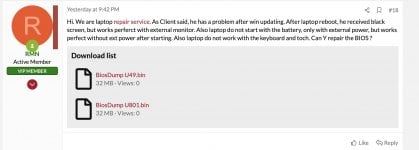- Star Rating
- 5.00 star(s)
Lenovo X1 Carbon Gen.9 HYG60 HX4B0 NM-D341 photo
Lenovo ThinkPad X1 Carbon 9th-Gen (Type 20XW, 20XX) NM-D341
Lenovo ThinkPad X1 Yoga Gen 6 - NM-D341 Ver 3.13.pdf
Schematics, boardview
Lenovo ThinkPad X1 Yoga Gen 6 - NM-D341 REV1.0 BoardView PDF.pdf
Lenovo ThinkPad X1 Carbon 9th-Gen (Type 20XW, 20XX) NM-D341
Lenovo ThinkPad X1 Yoga Gen 6 - NM-D341 Ver 3.13.pdf
Schematics, boardview
Lenovo ThinkPad X1 Yoga Gen 6 - NM-D341 REV1.0 BoardView PDF.pdf
Download list

BiosDump U801.bin
32 MB · Views: 306
32 MB · Views: 306
BiosDump U49.bin
32 MB · Views: 310
32 MB · Views: 310
Lenovo ThinkPad X1 Yoga Gen 6 - NM-D341 Ver 3.13.pdf
1.4 MB · Views: 771
1.4 MB · Views: 771
Lenovo ThinkPad X1 Yoga Gen 6 - NM-D341 REV1.0 BoardView PDF.pdf
178.2 KB · Views: 558
178.2 KB · Views: 558