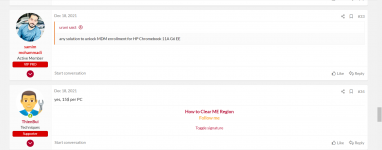uplay
Registered member
Hi, buy refurbished HP Chromebook 11A G6 EE 6KJ19UT#ABA this have mdm enrollment account. I can't reset using powerwash, I can't activate developer mode (disabled by admin)
I have a CH341A programmer + 1.8v adapter, save a copy of my bin file to try to write a new bin in bios .
But nothing just says:
Developer mode is enabled on this device by system policy.
read-only firmware id: Google_Grunt.11031.34.0
active firmware id: Google_Grunt.11031.169.0
TPM_state: v=1 failed tries=0 max_tries=200
I look information and find
BIOS/firmware chip doesn't control enrollment on 2017+ (CR50) devices.
SeaBIOS doesn't work on modern Chromebooks.
Device which is locked/managed -- enterprise/edu enrollment locks out CCD functionality completely.
I have a CH341A programmer + 1.8v adapter, save a copy of my bin file to try to write a new bin in bios .
But nothing just says:
Developer mode is enabled on this device by system policy.
read-only firmware id: Google_Grunt.11031.34.0
active firmware id: Google_Grunt.11031.169.0
TPM_state: v=1 failed tries=0 max_tries=200
I look information and find
BIOS/firmware chip doesn't control enrollment on 2017+ (CR50) devices.
SeaBIOS doesn't work on modern Chromebooks.
Device which is locked/managed -- enterprise/edu enrollment locks out CCD functionality completely.