-
R
BIOS Surface Pro 5 1796
The important thing is that it is the original bios for this motherboard -
R
BIOS Surface Pro 5 1796
This has been several months ago. It could also be that I simply put the chip on another board that was giving me booting problems. and now that I return it to the board the Touch does not respond. -
R
BIOS Surface Pro 5 1796
This bios was never edited or modified, it is the original data -
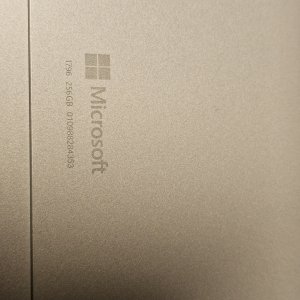
20240223_055837.jpg
- rolion
- Media item
- Comments: 0
- Category: Daily
-
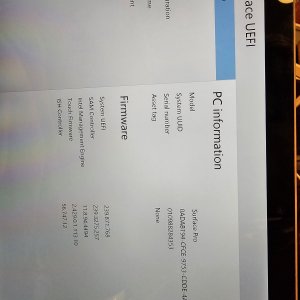
20240223_055826.jpg
- rolion
- Media item
- Comments: 0
- Category: Daily
-
R
BIOS Surface Pro 5 1796
Hi Thien, It is the original bios, and it stopped working after some update, can you please try it at least, now that I finally found this original bios, thank you very much -
R
BIOS Surface Pro 5 1796
hi Thien, Original Bios chip foundet XD, please fix, no touch, Pro 5 1796......thanks -
R
BIOS Surface Book 1 UEFI Password
Hi Thien, please fix, surface book 1 1703, no video, thanks -
R
Ask surface book 2 - 1793 BIOS
hi Thien, repair this bios please, no video. Surface book 2 1832, thanks- rolion
- Post #5
- Forum: How-tos & Solutions
-
R
Microsoft Surface Pro 4
hi Thien, please repair, no video, thanks, surface pro 4 1724 -
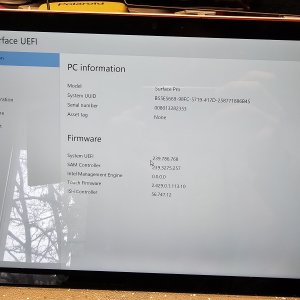
bios.pro5.jpg
- rolion
- Media item
- Comments: 0
- Category: Daily
-
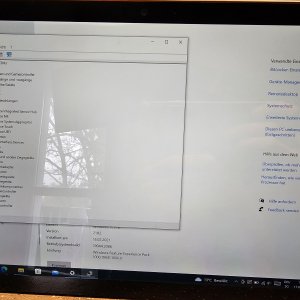
device.pro5.jpg
- rolion
- Media item
- Comments: 0
- Category: Daily
-
R
BIOS Surface Pro 5 1796
I can only provide you with the n/s, I have more than 8 surface devices with this problem -
R
BIOS Surface Pro 5 1796
hi Thien, I already told you that it was deleted, I didn't know that I needed the original bios for the surfaces at the beginning so I never saved the original bios -
R
BIOS Surface Pro 5 1796
okay, let me see if I can organize myself with the deleted/lost bios and the ones I currently have and I will respond to you and make the first payment, thank you very much ThienBui

