Recent content by tipoti
-

Ask DAOLV6MB6F0 Usb not working
no usb works. USB 2.0 not working. USB 3.0 not working. It says device not recognized- tipoti
- Post #3
- Forum: How-tos & Solutions
-

Ask DAOLV6MB6F0 Usb not working
Hello, I have lenovo v310 and no usb is working. When USB is plugged in, it says the device is not working. When I checked, I saw that all lines went directly to the CPU. In this case, is the CPU problematic? Or am I looking in the wrong place?- tipoti
- Thread
- solutions usb
- Replies: 2
- Forum: How-tos & Solutions
-
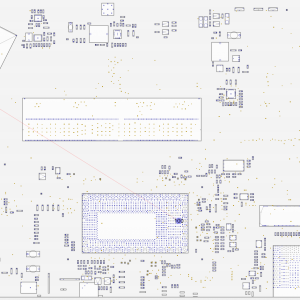
1701441984502.png
- tipoti
- Media item
- Comments: 0
- Category: Help Tips
-

Toshiba PORTEGE Z930 FAU2SY1 A3267A
I tried these. In some cases it did not show any images. In some cases the fan continued to spin rapidly -

Toshiba PORTEGE Z930 FAU2SY1 A3267A
[URL unfurl="tg[/URL] Both videos were in one video -

Toshiba PORTEGE Z930 FAU2SY1 A3267A
My problem continues. The fan rotates at full speed. There is no security boot in the menus and there is no UEFI option. Incompatible bios file. There were UEFI options and security boot options in the original bios file. -

Toshiba PORTEGE Z930 FAU2SY1 A3267A
There is no security boot and uefi boot setting in the fan full speed menu :( -

Toshiba PORTEGE Z930 FAU2SY1 A3267A
And most importantly, the fan spins at full speed. -

Toshiba PORTEGE Z930 FAU2SY1 A3267A
Because it is the wrong bios. While there is a security boot enabled disabled option under the security menu in the 6.40 version, there is no such area in different BIOS versions, and there is no uefi menu.

